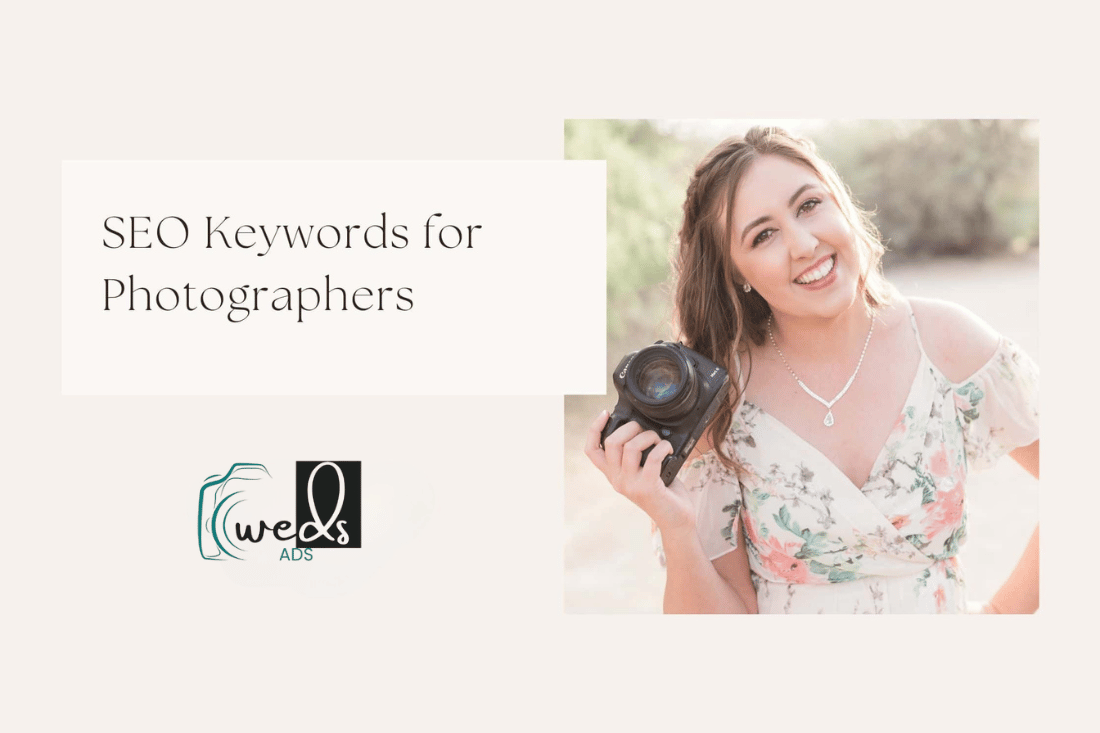Your blog category
Introduction: The New Era of Wedding Photography Marketing
The wedding photography industry has always thrived on creativity, emotion, and storytelling. But as we move into 2025, the way photographers attract, engage, and convert clients has drastically changed. Traditional marketing methods like word-of-mouth and Instagram posts alone are no longer enough.
Enter Artificial Intelligence (AI), the game-changer reshaping how photographers run ads, manage leads, edit images, and even predict client behaviour. From smart ad automation to AI-powered SEO tools, technology is transforming wedding photography marketing forever.
This isn’t just about using fancy tools. It’s about understanding how to leverage AI to get more bookings, save time, and build stronger connections with couples planning their dream weddings.
Let’s explore how AI is revolutionizing wedding photography marketing and what this means for your business in 2025.
1. AI-Powered Advertising: Smarter Targeting, Lower Costs
Gone are the days of “boosting” random Facebook posts and hoping couples will find you. AI-driven advertising has made marketing far more intelligent.
Platforms like Meta Ads and Google Ads now use machine learning to study behavior, demographics, and intent, helping photographers reach the right couples at the right time.
How It Works
AI algorithms analyze thousands of data points, including:
- Age and location of engaged couples
- Relationship anniversaries and milestones
- Online searches (like “best wedding photographer near me”)
- Website browsing behaviour
By studying this data, AI helps advertisers predict who’s most likely to book a wedding shoot, ensuring your ad spend goes toward qualified leads instead of wasted impressions.
Imagine running an ad campaign for “Destination Wedding Photography in Dubai.” AI can automatically:
- Show your ad to engaged couples planning weddings abroad
- Exclude irrelevant audiences (like people already married)
- Adjust bids and placements in real time for the best ROI
That’s exactly the kind of precision that WedsAds uses in its campaigns blending AI-driven data with human creativity to get photographers better leads, faster.
Contact Us →
2. AI for Content Creation: From Captions to Blog Posts
Creating consistent, high-quality content can be exhausting, especially when you’re juggling editing, meetings, and shoots. This is where AI tools like ChatGPT, Jasper, and Copy.ai come in.
How AI Helps Photographers with Content
- Blog Ideas: AI can generate trending blog titles such as “Best Wedding Poses of 2025” or “Why Candid Shots Are the New Classic.”
- Captions & Hashtags: Tools can write emotional Instagram captions and find hashtags that attract engaged couples.
- Email Marketing: AI can write personalized emails that nurture leads and build trust before the big day.
- Ad Copy Optimization: Tools like Google’s Performance Max and Meta Advantage+ use AI to test multiple ad variations, finding what resonates best.
Pro Tip from WedsAds
AI isn’t replacing your voice, it’s enhancing it. The most successful photographers use AI as a creative assistant, not a robot. They blend AI’s efficiency with their storytelling skills to produce authentic, emotionally-driven marketing content.
3. Image Editing & Enhancement: AI’s Creative Touch
Every wedding photographer knows that post-production can be time-consuming. Hours spent editing lighting, colour correction, and retouching can eat into your schedule.
Now, AI photo-editing tools are changing everything.
Popular AI Editing Tools
- Adobe Photoshop Generative Fill: Instantly remove unwanted objects or expand backgrounds naturally.
- Imagen AI & Aftershoot: Learn your editing style and automatically colour-correct or crop images to your preferences.
- Luminar Neo: Uses AI to enhance lighting, remove blemishes, and even simulate bokeh effects.
Why This Matters for Marketing
Faster editing means:
- You can deliver galleries quickly (a big selling point in ads).
- You’ll have more polished visuals for website portfolios and social media.
- You can focus more on marketing and lead generation instead of endless retouching.
In short, AI frees you from the technical grind, allowing you to shine as an artist and marketer.
4. AI in SEO: Ranking Higher with Less Effort
Search Engine Optimization (SEO) has always been essential for photographers who rely on Google visibility. But AI is changing how SEO works.
AI-Driven SEO Tools
- SurferSEO & Clearscope: Analyze top-ranking pages and suggest keyword improvements.
- RankIQ & Frase: Create perfectly optimized blog posts that rank faster.
- ChatGPT for Keyword Research: Generate long-tail keyword lists (like “wedding photographer for small weddings in Miami”).
AI analyzes what’s ranking, why it’s ranking, and how to replicate that success, helping photographers outrank competitors without guesswork.
Example:
Instead of spending hours researching, an AI SEO tool can instantly suggest:
- Target keyword: “Candid Wedding Photographer in Texas”
- Content length: 1,500–2,000 words
- Related terms: photojournalistic weddings, outdoor ceremony photography, bridal portraits
With AI + human insight, photographers can dominate local search results, driving more inquiries through organic traffic, one of the best long-term marketing assets.

5. Chatbots & AI Assistants: Instant Client Communication
Couples planning weddings expect instant responses. If they message you and don’t hear back within minutes, they might move on to another photographer.
AI chatbots are solving that.
How They Help:
- Instantly reply to website inquiries (even at midnight).
- Answer common questions like availability, packages, or pricing.
- Schedule calls or consultations automatically.
- Qualify leads before they reach your inbox.
Tools like ManyChat, Tidio, or Drift can integrate into your website and Facebook page, providing 24/7 customer interaction.
Imagine This:
A bride visits your website at 11 PM. The chatbot greets her:
“Hey, Sarah! Congratulations on your engagement 🎉 Are you looking for a wedding photographer for 2025?”
Within seconds, she gets the info she needs, no waiting, no frustration.
That’s AI improving conversion rates while you sleep.
6. AI Analytics: Understanding What Works (and What Doesn’t)
AI analytics tools take marketing data and turn it into actionable insights. Instead of just knowing how many people saw your ad, you’ll know who clicked, why they clicked, and what they did next.
What AI Analytics Can Do
- Identify your highest-performing ad creatives.
- Show which location or demographic converts best.
- Predict your future lead volume based on past data.
- Automatically adjust ad budgets toward high-performing audiences.
This kind of predictive intelligence helps photographers spend smarter, not more.
At WedsAds, AI-driven dashboards help wedding photographers measure campaign performance in real time, ensuring every dollar spent leads to more bookings, not wasted clicks.
7. Personalized Marketing: Every Couple Is Different
AI allows you to personalize your marketing in ways that weren’t possible before.
Instead of showing the same ad or email to every couple, AI creates customized experiences based on preferences, interests, and behaviour.
See AI Personalization Examples
▾- Showing beach wedding images to couples searching for “destination weddings.”
- Sending venue-specific portfolios (e.g., “Our shoots at Ritz-Carlton Miami”).
- Recommending service packages based on user behaviour and preferences.
This personalization creates deeper engagement and trust because couples feel like you truly understand their style, not just selling generic packages.
Contact WedsAds →8. Video Marketing & AI Editing Tools
Short-form video content is now one of the best marketing tools for photographers. With platforms like Instagram Reels, YouTube Shorts, and TikTok, you can showcase your best moments in seconds.
AI tools such as Runway ML, Pika Labs, or Descript can automatically:
- Create cinematic highlight reels.
- Add captions, transitions, and sound sync.
- Suggest trending music or storytelling styles.
These tools help photographers produce scroll-stopping content without spending hours editing.
Combined with AI-generated hashtags and posting schedules, video marketing becomes easier, faster, and far more impactful.
9. Predictive Marketing: The Future of Wedding Bookings
AI isn’t just helping photographers understand the present; it’s predicting the future.
Predictive analytics tools can analyze:
- Engagement season spikes (like Valentine’s Day or proposal months).
- Locations with increasing wedding bookings.
- Budget trends among couples.
With this insight, photographers can plan their ads and promotions around data, not guesswork.
For example, if AI predicts that June 2025 will see a surge in beach weddings, you can start running destination wedding campaigns in March, long before competitors do.
10. The Balance Between AI and Human Creativity
As advanced as AI becomes, one thing remains unchanged: emotion.
Weddings are about feelings, joy, love, connection, and no machine can replicate the human touch that makes a photo meaningful.
AI can automate tasks, optimize campaigns, and save time.
But your creative vision, empathy, and storytelling will always be the heart of your brand.
The best marketers and photographers don’t compete with AI; they collaborate with it.
They let AI handle data, and they focus on art.
11. How WedsAds Is Using AI to Help Wedding Photographers Grow
At WedsAds, we’ve seen firsthand how AI is transforming marketing results. Our team combines advanced AI tools with years of digital marketing experience to help wedding photographers:
- Get more qualified leads through AI-powered Google & Meta Ads.
- Use AI insights to optimize SEO and Google Maps rankings.
- Automate follow-ups and chat responses with smart systems.
- Create personalized marketing funnels that convert couples faster.
We don’t replace creativity, we empower it with data.
That’s the future of wedding photography marketing: AI + human brilliance.
12. Preparing for the Future: 2025 and Beyond
AI will continue evolving, and so will marketing.
Here’s how to stay ahead as a wedding photographer:
- Adopt Early: Use AI tools for editing, captions, SEO, and communication.
- Stay Authentic: Use AI as a support system, not a replacement for your creativity.
- Monitor Results: Let AI analytics guide your decisions, not just assumptions.
- Partner Smartly: Work with agencies like WedsAds that understand both marketing and the wedding industry.
Those who adapt will lead. Those who resist will fade behind faster, smarter competitors.
Final Thoughts
AI isn’t just changing wedding photography marketing; it’s redefining it.
From precision-targeted ads to instant customer service, from predictive insights to automated editing, AI has become the silent partner behind every successful photographer.
But remember: the magic still lies in you, your art, your story, and your passion.
AI gives you the tools to share that story with the world, faster and more effectively than ever before.
So, embrace it.
Experiment with it.
And watch how your photography business transforms forever.
FAQs
1. How can wedding photographers use AI in marketing?
Photographers can use AI to run smarter ads, write SEO content, manage leads, edit photos, and personalize campaigns based on couple preferences.
2. Are AI tools expensive for small studios?
Not necessarily. Many tools, such as ChatGPT, Canva AI, or Imagen, offer affordable plans. The ROI in saved time and better results easily outweighs the cost.
3. Can AI replace human creativity in photography?
No. AI enhances productivity and precision, but human creativity, emotion, and artistic judgment remain irreplaceable.
4. How does WedsAds use AI to help photographers?
WedsAds integrates AI-driven advertising, SEO optimization, and automation to help wedding photographers attract qualified leads and grow their bookings faster.
5. What’s the future of AI in wedding photography marketing?
AI will continue to evolve toward more predictive, personalised, and automated systems, helping photographers market smarter while focusing on their art.